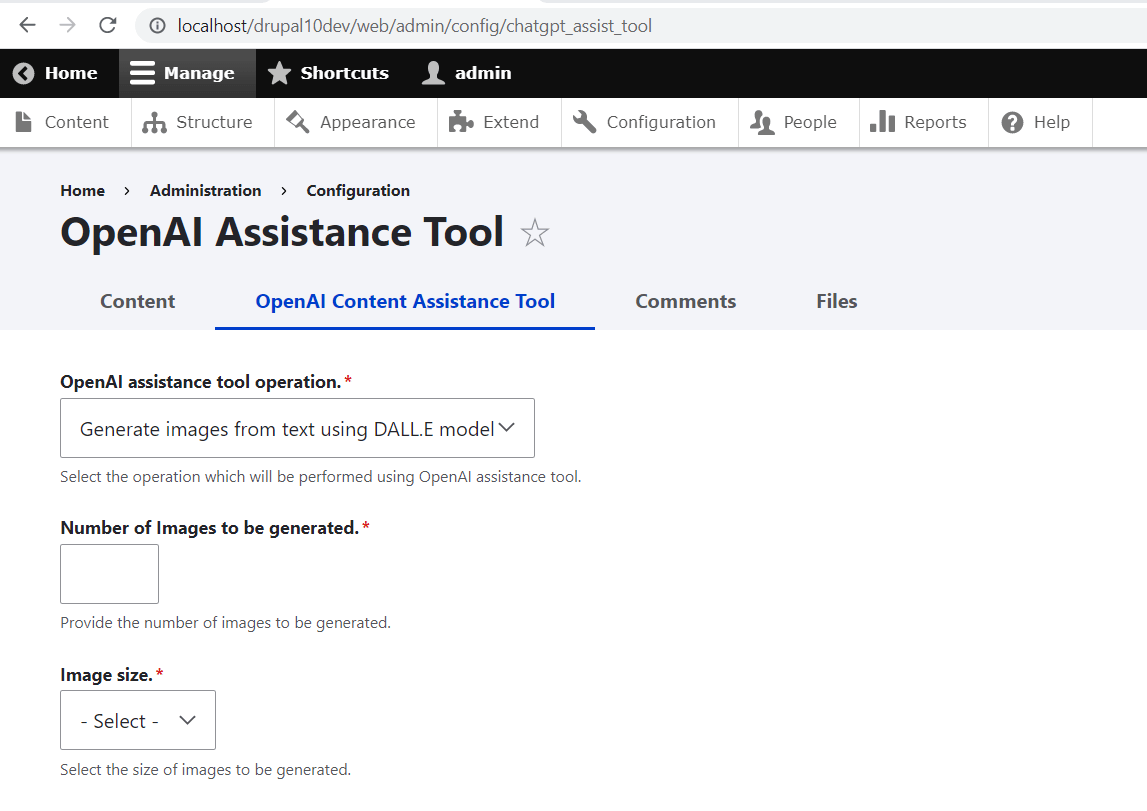ChatGPT Use Cases in Drupal
ChatGPT is a natural language processing tool driven by artificial intelligence, recently launched by the American AI research lab OpenAI. Its underlying architecture is the Transformer neural network, a model designed for processing sequential data. This architecture enables language understanding and text generation capabilities. By training on extensive corpora, it can be applied in areas such as text generation, machine translation, question-answering systems, and text summarization.
Drupal, on the other hand, is an open-source content management framework (CMF) written in PHP. It combines a content management system (CMS) and a PHP development framework to build websites of various types and scales. Integrating ChatGPT into a Drupal module could further enhance website functionality, improve user experience, and boost user satisfaction.
For instance, this integration could enable features like automatic content suggestions, content generation, automated content classification, image content recognition, and intelligent search capabilities.
Drupal ChatGPT modules
Currently, there are several ChatGPT-related modules available for Drupal, such as:
ChatGPT Content Assistance
ChatGPT Augmentor
ChatGPT OpenAI / ChatGPT, among others.
This article focuses on the first module, ChatGPT Content Assistance (Content Assistant). This module is relatively simple to use. After logging in as an administrator, you can navigate to the configuration section and select the relevant options. By clicking on the "ChatGPT API" settings link, you can set up API calls.
This link allows you to:
Update the API endpoint.
Configure access permissions.
Access additional information needed to make API calls.
The straightforward design makes this module a convenient starting point for leveraging ChatGPT's capabilities within Drupal.
Use Cases in Drupal
I. Acting as a Content Generator
When using traditional search engines, users often need to manually sift through search results to determine if the information meets their needs. However, when ChatGPT is integrated into a search engine, users can receive a direct collection of answers, transforming how results are presented.
How to Integrate This into Drupal?
To leverage ChatGPT as a content generator within Drupal, you can implement the following approach:
Add a Link to the Content Creation and Editing Page
- Include a button or link labeled something like "Generate Content with ChatGPT" on the content creation or editing interface.
Open a Popup Window for ChatGPT Access
- Clicking the link should trigger a popup window where users can interact with ChatGPT's content generation capabilities. This can be achieved using a JavaScript library like jQuery or Drupal's dialog API.
Enable Content Retrieval
- In the popup, provide a simple interface allowing users to input a query or topic. ChatGPT will return generated content, which the user can then copy.
Simplify Content Integration
- Users can easily paste the generated content into the Drupal content editor to create or update content.
Benefits
Users gain immediate access to AI-powered content suggestions without leaving the page.
The integration simplifies the content creation process, saving time and effort.
This approach ensures seamless interaction between Drupal and ChatGPT, enhancing the user experience.
By implementing such a feature, you enable a more dynamic and user-friendly content creation workflow in Drupal.
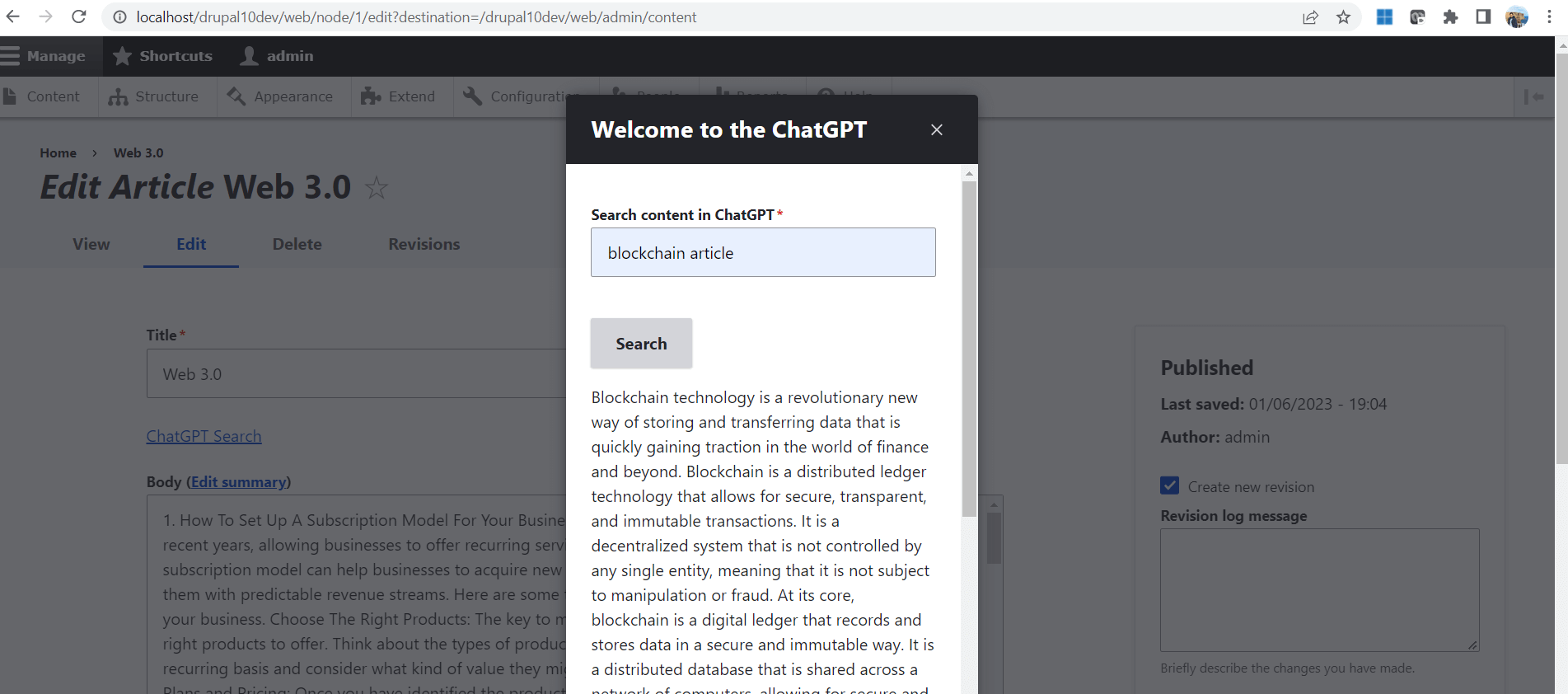
II. Acting as a Content Translator
Unlike most popular translation tools, ChatGPT’s interactivity makes it an excellent translation tool. It can accurately consider the context of the text while generating translations. With ChatGPT, translations can be customized to meet specific needs, adjusting tone, style, cultural nuances, and regional differences based on user input. Users can even specify the type of text to be translated.
How to Integrate This into Drupal?
To use ChatGPT as a translation tool in Drupal, follow these steps:
Add a "Translate with ChatGPT" Option in the Translation Tab
- On the content "Translation" tab of Drupal’s multilingual content interface, include a button or link labeled "Translate with ChatGPT".
Fetch Original Content for Translation
- When the button is clicked, retrieve the content to be translated (e.g., body, title, or other fields). Pass this text to the ChatGPT API for translation.
Handle the Translated Output
- Display the translated text in a separate field or textarea where users can preview and edit the translation before saving.
Note on Formatting
- ChatGPT will return plain text translations and cannot directly maintain HTML or styling. Developers should plan for manual adjustments or incorporate logic to reapply styles after translation.
Implementation Notes
API Integration: Use the OpenAI API to send and retrieve translations from ChatGPT.
Language Selection: Allow users to select the target language before invoking the translation feature.
Editing and Saving: After reviewing the translated text, users can either save it or make further edits directly in the Drupal UI.
Limitations
Translations will not include HTML or styling; you’ll need to reapply them manually or programmatically.
API costs and rate limits from OpenAI must be considered.
This integration allows users to quickly and efficiently translate content directly within Drupal, leveraging ChatGPT's contextual capabilities for high-quality translations.
III. Acting as a Content Assistant
With ChatGPT, the convenience and efficiency of content management systems can be significantly improved, making their functionality more intelligent. For instance, ChatGPT can summarize documents into key points, enabling users to quickly understand and analyze information.
How to Integrate This into Drupal?
Add a New Tab: "OpenAI Content Assistant"
On the Content Management page (
/admin/content), add a new tab or section called "OpenAI Content Assistant".This tab will serve as the interface for various content assistance tools.
Provide Functional Options
Within the new tab, implement features such as:Text-to-Image Creation: Allow users to input descriptive text to generate images using OpenAI's DALL·E or similar models.
SEO Keyword Extraction: Process selected content to extract relevant SEO keywords and present them in an editable format.
Content Summarization: Enable summarizing lengthy content into key points for quick insights.
Sentiment Analysis: Analyze and display the sentiment of the content.
Integration Steps
UI/UX Design: Use Drupal's Form API or a custom block to design the interface for the "Content Assistant" tab.
API Calls: Integrate with the OpenAI API to handle requests such as text generation, keyword extraction, or image generation.
Result Display: Show results (e.g., generated images, extracted keywords, summaries) in a preview panel where users can edit or save them.
Customize Access Permissions
- Restrict access to this tab and its features to specific roles (e.g., administrators or content editors).
Benefits
Improved Efficiency: Reduce time spent on repetitive tasks like summarizing, extracting keywords, or creating visuals.
Enhanced Workflow: Provide all content assistance tools in one centralized location.
User Empowerment: Empower users with intelligent, AI-driven tools to enhance their content management process.
By integrating these features, Drupal administrators can create a powerful and efficient content management experience, leveraging ChatGPT and OpenAI's capabilities to their fullest potential.